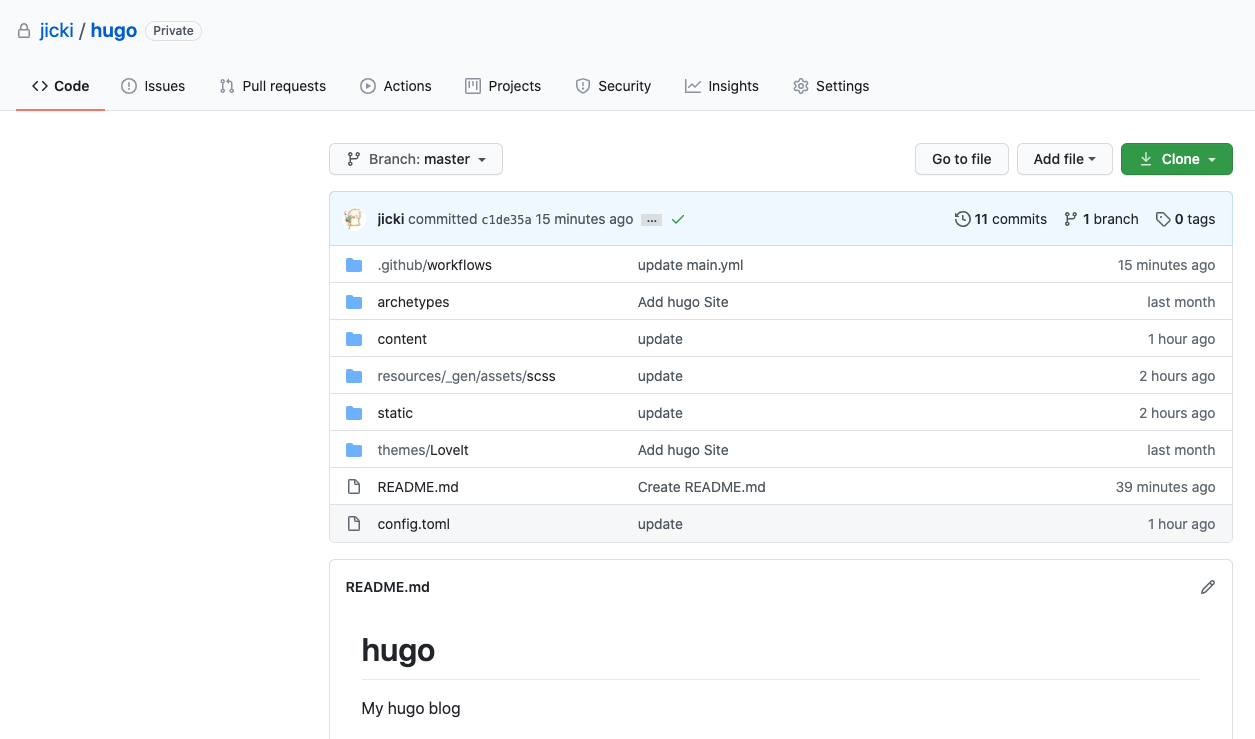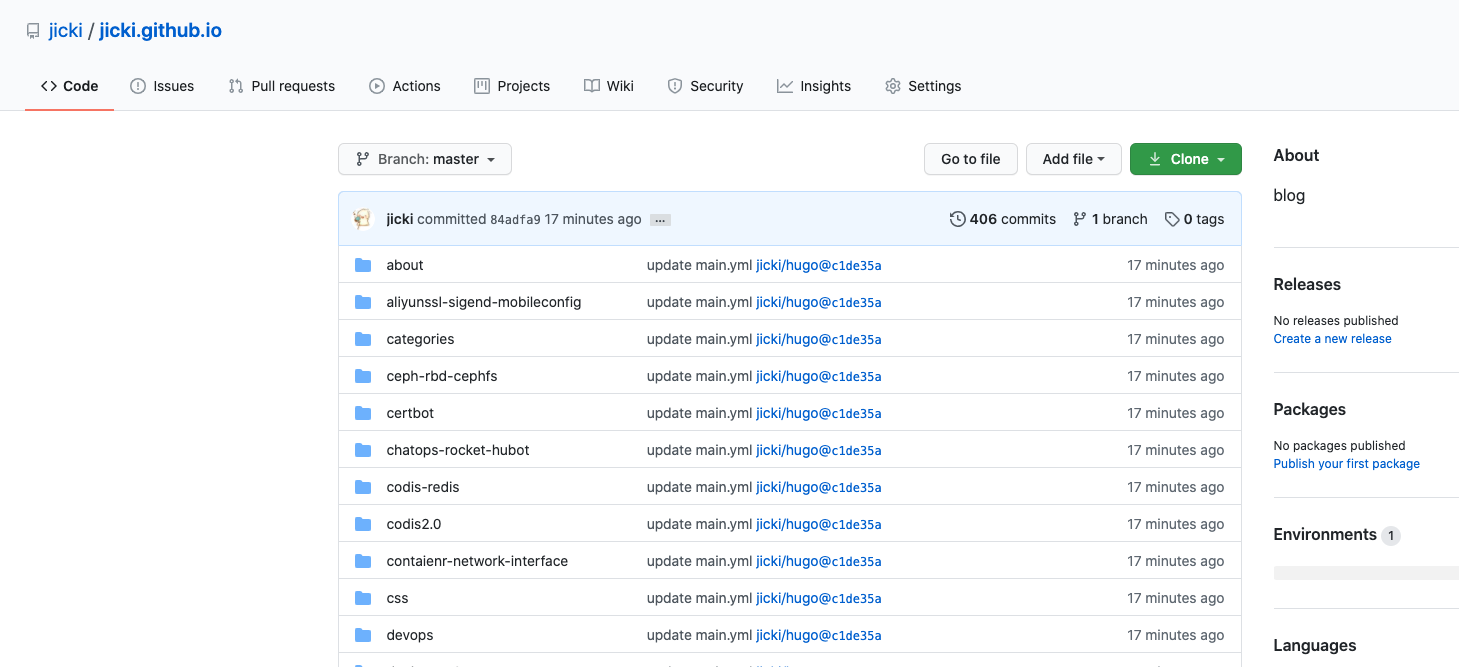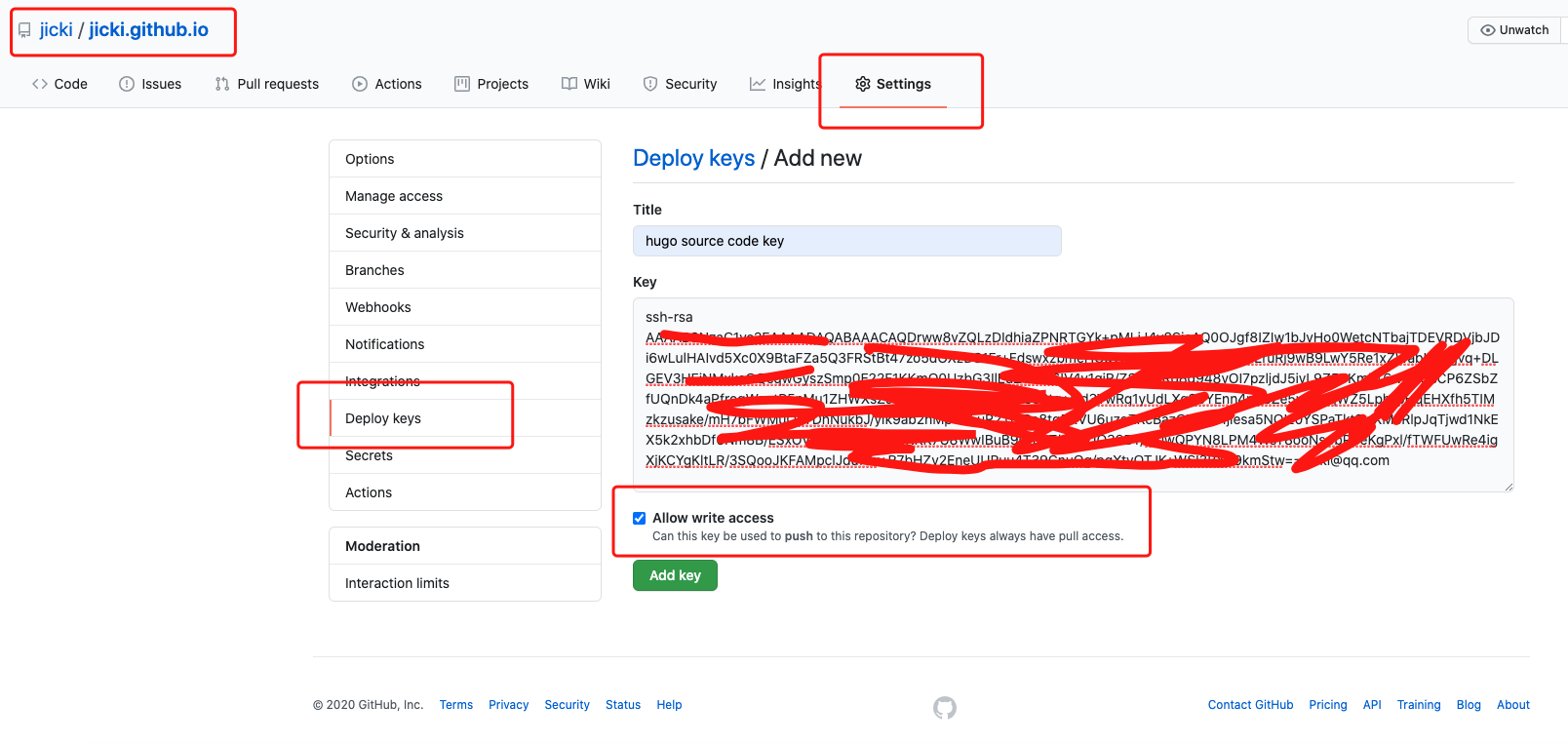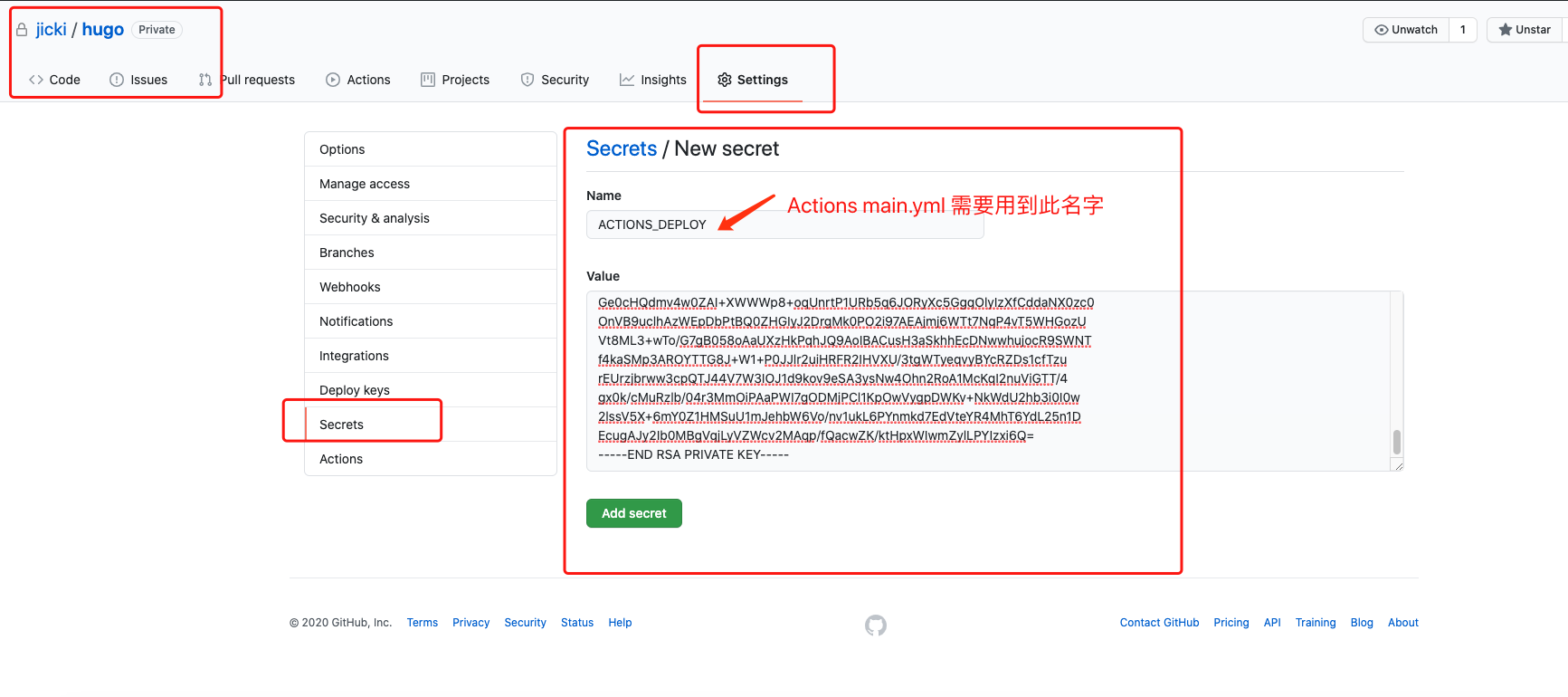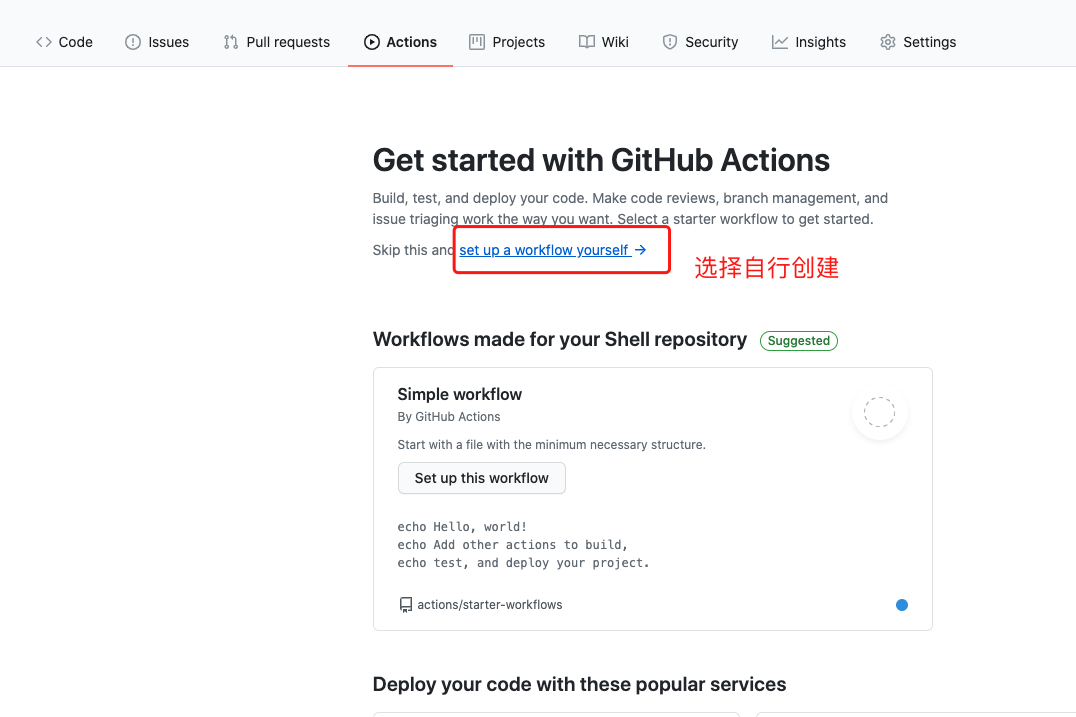Github Actions 构建 Hugo
约 492 字
预计阅读 1 分钟
次阅读

Hugo
Hugo
- Hugo 是基于 Go 语言开发的静态网站构建程序.
流程
创建Github仓库
- 创建
hugo 仓库, 并设置为 Private 此仓库用于存放 hugo 源代码.

- 创建
jicki.github.io 仓库, 此仓库用于 Github Pages .

创建 SSH Key
SSH Key 主要用于 hugo 仓库 自动构建 Github Actions 生成静态文件后认证自动推送到 jicki.github.io 仓库.
1
2
3
|
ssh-keygen -t rsa -b 4096 -C "jicki@qq.com" -f key/id_rsa_hugo
|
1
2
3
4
| [root@jicki key]# ls -lt
total 8
-rw------- 1 root root 3243 Jun 30 16:39 id_rsa_hugo
-rw-r--r-- 1 root root 738 Jun 30 16:39 id_rsa_hugo.pub
|
配置 SSH Key


初始化 hugo
- 这里需要初始化一次 hugo 所以需要有 hugo 客户端, 请自行解决.
clone 仓库
1
2
3
|
git clone https://github.com/jicki/hugo
|
1
2
3
4
5
6
7
8
|
cd hugo
# 生成 hugo 源码
hugo new site .
|
配置 hugo
- 此处请自行配置 hugo 的相关设定, 如安装 主题, 配置
config.toml 等.
push 代码到 仓库
1
2
3
4
5
| git add -A
git commit -m "Add hugo code"
git push
|
配置 Github Actions



1
2
3
4
5
6
7
8
9
10
11
12
13
14
15
16
17
18
19
20
21
22
23
24
25
26
27
28
29
30
31
32
33
|
name: Deploy Hugo Site to Github Pages on Master Branch
on:
push:
branches:
- master
jobs:
build-deploy:
runs-on: ubuntu-18.04
steps:
- uses: actions/checkout@v1 # v2 does not have submodules option now
# with:
# submodules: true
- name: Setup Hugo
uses: peaceiris/actions-hugo@v2
with:
hugo-version: '0.73.0'
# extended: true
- name: Build
run: hugo --minify
- name: Deploy
uses: peaceiris/actions-gh-pages@v3
with:
deploy_key: ${{ secrets.ACTIONS_DEPLOY }} # 这里的 ACTIONS_DEPLOY 则是上面设置 Private Key 的变量名
external_repository: jicki/jicki.github.io # Pages 远程仓库
publish_dir: "public" # hugo 默认生成目录为 public 这里一定要配置
keep_files: false # remove existing files
publish_branch: master # deploying branch
commit_message: ${{ github.event.head_commit.message }}
|
Actions Workflows
- 每次推送代码以及更新文件到
hugo 仓库会自动触发 Github Actions

测试访问
- 浏览器访问
https://jicki.github.io/ 查看具体的效果.